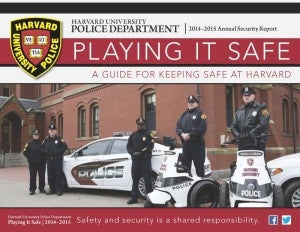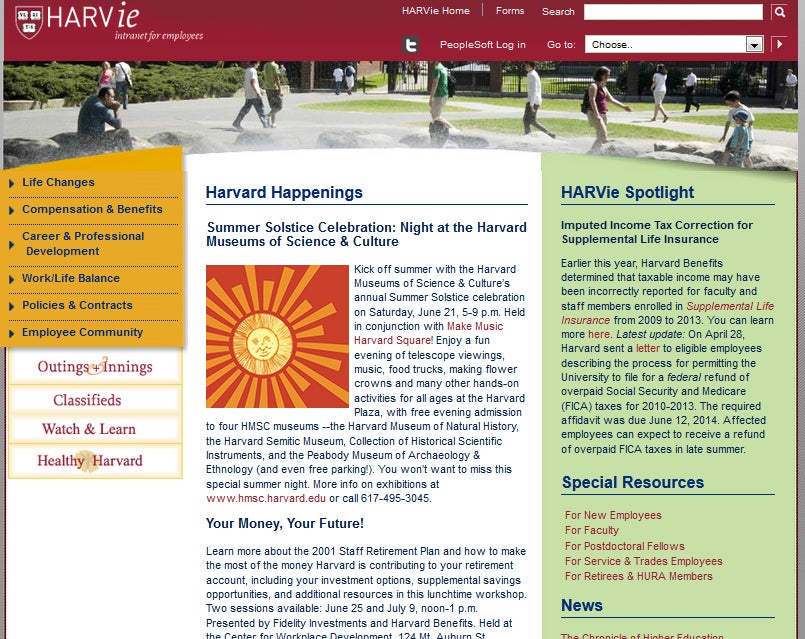The first day on the job can be exciting and also overwhelming. You will be introduced to new people, new policies and procedures, new responsibilities, and a new culture. This section was designed to help equip you with the tools and resources needed to ease your transition. In order to smoothly transition into your position you will need a Harvard University Identification Number (HUID), your HarvardKey, a Harvard ID card, HMS Account and an active Outlook email account. Please remember that your supervisor/hiring manager/department administrator is an essential part of making sure you receive these items. He or she will also be an integral part of setting up your computer access, instructing you on time reporting (and time approval if appropriate), and familiarizing you with office policies and procedures.
HUID and ID Card |HMS ID | Outlook Email & Computer Access |HarvardKey| HLC Orientation and Networking Event Registration|IT Resources |HMS Information Security | HMS & HU Policies |University Employees: Supporting a Harassment-Free Community 2017 | PeopleSoft | Benefits Enrollment| Health & Safety| HARVie
HARVARD UNIVERSITY IDENTIFICATION NUMBER AND ID CARD 
Harvard identification numbers (HUID’s) are issued to all staff members. When you meet with the HR coordinator to do your pre-hire paperwork, s/he will give you a packet with your Harvard ID number. If the Harvard ID number has not been generated please contact your hiring manager.
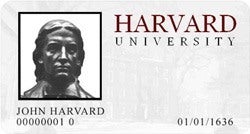 GETTING YOUR HARVARD ID CARD:
GETTING YOUR HARVARD ID CARD:
Please note that the Longwood ID Office moved location on August 22, 2022.
Once the office is able to open up again in the near future the process will be as follows. As soon as your paperwork has been processed (including the I-9) you can go to the ID Office to have your photograph taken for the ID card. Your HR coordinator will supply you with the three forms required to obtain an ID card—they are as follows: the Harvard ID Form, the Risk Assessment Form, and the Animal Related Risk Fact Sheet. On or after your first day, please work with your supervisor/hiring manager/department administrator to complete the forms and to determine if you’ll need additional training before receiving your ID card. Bring the completed forms to the ID Office now located at 77 Avenue Louis Pasteur (NRB Building) room 133. Room 133 is easily accessible on the first the floor of the NRB; located directly across the main corridor from Aliquots Café. In addition, the ID Office will return to pre-pandemic service hours, Monday through Friday from 8am to 4pm (excluding University holidays). The process for obtaining a Harvard University ID card will include the option to have your photo taken in-person or via selfie submission.
A Harvard ID number and/or ID card is needed to obtain library privileges (including on-line resources), to gain access to the M2 shuttle, to gain access to athletic facilities and museums, to receive event discounts, and to use Crimson Cash.
ACTIVATE AN HMS ID ACCOUNT AND PASSWORD 
All HMS and HSDM faculty, staff, and students need to activate an HMS Account. This account will allow you to gain access to your computer, email, collaboration folders, wireless network, and to the HMS intranet. Your HMS account credentials consist of your HMS ID and a password you set during activation. Before using an HMS account, you must activate it. Activate your HMS account from a link in an automated message sent to your personal email address used during onboarding. This automated message will be titled “Activate your HMS account” and contain your HMS account ID, activation code, and link required to activate your new HMS account. if you have any issues, contact HMS IT by phone at 617-432-2000 or by email at itservicedesk@hms.harvard.edu.
SETTING UP OUTLOOK EMAIL AND COMPUTER ACCESS 
Each employee at Harvard will be assigned an email mailbox. You can access your HMS email inbox through the Outlook Web Access (OWA) interface. Sign in using your HMS ID and password. Interns or “temporary” personnel should check with their HMS supervisor regarding HMS email eligibility. If you have any issues, contact the IT Service Desk at itservicedesk@hms.harvard.edu or 617-432-2000.
![]()
HMS IT service catalog and news & announcements
CLAIM YOUR HARVARD KEY
 You will need your HarvardKey to access a wide variety of online services, including entering your time on PeopleSoft, obtaining your T Pass, access to job-specific applications, etc. To claim your HarvardKey, visit key.harvard.edu and follow the prompts. You will need your Harvard ID number to obtain your HarvardKey. Once you claim your Harvard Key, go back to the HarvardKey main page and select the Set Up & Manage Your Two-Step Verification link. Additionally, you can visit the HarvardKey FAQ.
You will need your HarvardKey to access a wide variety of online services, including entering your time on PeopleSoft, obtaining your T Pass, access to job-specific applications, etc. To claim your HarvardKey, visit key.harvard.edu and follow the prompts. You will need your Harvard ID number to obtain your HarvardKey. Once you claim your Harvard Key, go back to the HarvardKey main page and select the Set Up & Manage Your Two-Step Verification link. Additionally, you can visit the HarvardKey FAQ.
Please note, your HarvardKey is independent of your HMS account username and password.
REGISTER FOR THE HLC ORIENTATION AND NETWORKING EVENT
 Once you have computer access, be sure to register for the HLC Orientation and Networking Event that takes virtually over zoom once a month from 9:30-11:00am. This event will introduce you to some of the resources here on the HLC campus, discuss training and development opportunities, and encourage networking with fellow colleagues within the community. Click here for upcoming dates and registration information.
Once you have computer access, be sure to register for the HLC Orientation and Networking Event that takes virtually over zoom once a month from 9:30-11:00am. This event will introduce you to some of the resources here on the HLC campus, discuss training and development opportunities, and encourage networking with fellow colleagues within the community. Click here for upcoming dates and registration information.
 DEPARTMENT OF INFORMATION TECHNOLOGY RESOURCES
DEPARTMENT OF INFORMATION TECHNOLOGY RESOURCES
The Information Technology Department works collaboratively with the Harvard Medical Community and across the university to provide information management and technology solutions that support the HMS mission. They offer information such as Safe Computing, instructions on how to access the wireless network, mobile device encryption, Hard Drive Disposal, Secure File Transfer, and Account Information within the following areas:
Services
Information Security
Education Computing
Research Computing
Student Computing
In addition to these services, be sure to check out the Required Information Security Software that each individual will need as they get started.
The central point of contact for the HMS Department of Information Technology is the HMS IT Service Desk. The IT Service Desk:
- Acts as a single point of contact for media services and IT services for staff, faculty and students.
- Triages all incidents, problems and provides consultations when necessary.
- Provides technical support through collaboration with internal and external teams across the HMS/HSDM community.
- Promotes technical knowledge and solutions for all students, faculty and staff at HMS/HSDM.
- Processes work order requests for AV services.
- Processes standard and custom orders for computers, monitors, and printers.
- Manages software license requests.
Click here for department hours of operation and contact information.
INFORMATION SECURITY at HMS
HMS and Harvard have published security policies that all HMS faculty, staff, students, contractors, and vendors must comply with. Please take time to familiarize yourself with the policies relevant to you and your work.
The Harvard University Information Security Policy provides requirements and guidance on how to best protect Harvard data and systems.
The Harvard Research Data Security Policy (HRDSP) provides requirements and guidance on how to best protect Harvard’s human subjects research data.
Policy on Access to Electronic Information: Access electronic information effectively and appropriately.
Information Security Awareness: Small Actions. Big Differences – You help keep Harvard Secure
Information security at Harvard is managed through the partnership of School Security Officers and the HUIT Information Security group. Click here to go to the HMS Department of Information Security website.
For assistance at HMS, contact the HMS Information Security Officer, or CIO
Questions related to HMS information security services, assessments for research and other projects, vendor assessments, and all general questions may be directed to HMS Information Security by contacting the HMS IT Service Desk at itservicedesk@hms.harvard.edu, or by calling 617-432-2000
Contact the HMS Information Security Officer, CIO, or HMS IT Helpdesk to report an information security breach or incident.
HMS & HARVARD UNIVERSITY POLICIES 
As stated in HARVie, Harvard’s size and the variety of missions, functions, and operating models among its different departments sometimes result in different rules and policies, but there are many policies that apply across the University to help ensure a safe, fair work experience for everyone. The Office of the Provost (http://provost.harvard.edu/pages/policies) and the Financial Policy Office (http://policies.fad.harvard.edu/) within the Office of the Controller host summaries of University-wide policies. These work alongside the Personnel Manual, union contracts and local policies. If you are unsure which rules apply in a specific situation, feel free to ask your local HR office.
As a new employee to HMS, please take the time to review the following policies in HARVie:
 Reaffirmation of the University’s Policy Concerning Affirmative Action & Equal Employment Opportunity
Reaffirmation of the University’s Policy Concerning Affirmative Action & Equal Employment Opportunity
Drugs and Alcohol in the Workplace
Sexual and Gender-Based Harassment
Title IX and Gender Equity
Workplace Relationships
Reasonable Accommodation
Wage and Hour
Enterprise Security Policy
Information Security and Privacy (including University Confidentiality)
For a list of University policies, please go to http://hr.harvard.edu/university-policies. For Whistle Blowing and other General Employment Policies please go to http://hr.harvard.edu/staff-personnel-manual/general-employment-policies.
University Employees: Supporting a Harassment-Free Community 2017

Consistent with Title IX of the Education Amendments of 1972, Harvard University does not discriminate against students, faculty or staff based on sex in any of its programs or activities, including but not limited to educational programs, employment, and admission. Sexual harassment, including sexual violence, is a kind of sex discrimination and is prohibited by Title IX and by the University.
This course provides an overview of Title IX and the University Sexual and Gender-Based Harassment Policy (which applies to all Harvard University students, faculty, staff, appointees, or third parties). By the end of this course, we hope employees will have a better understanding of the Policy and our community expectations; how to recognize signs of possible sexual or gender-based harassment; and the responsibility of employees to share information about possible sexual or gender-based harassment with a Title IX Coordinator. The course also provides state-specific legal definitions of sexual violence, and bystander intervention strategies.
Within your first 30 days you will receive an automated email indicating that University Employees: Supporting a Harassment-Free Community 2017 has been added to your learning plan within the Harvard Training Portal. It should be completed within 30 days.
ACCESSING PEOPLESOFT: TIME REPORTING, PAYROLL, EMERGENCY CONTACT INFO 
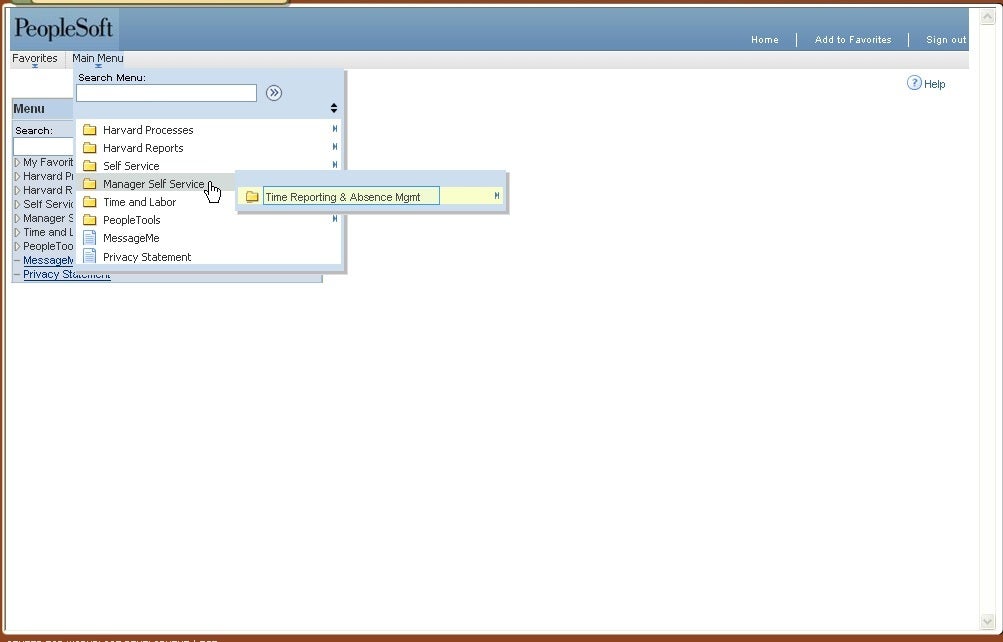 Time Reporting and Absence Management
Time Reporting and Absence Management
PeopleSoft helps you keep track of your time worked and current balances for vacation, sick, personal, and other time off. In order to access ![]() PeopleSoft through HARVie, you will need to have your HarvardKey. For HUCTW/Overtime Eligible Employees, please note that if time is not reported before the end of the week you risk not being paid. Make sure to report your time before Thursday by 5:00 p.m. each week. Note regarding paychecks: Harvard University staff are paid on a bi-weekly basis (26 pay periods per year). If you are interested, you can enroll in direct deposit and complete W4 tax information under Self Service in PeopleSoft.
PeopleSoft through HARVie, you will need to have your HarvardKey. For HUCTW/Overtime Eligible Employees, please note that if time is not reported before the end of the week you risk not being paid. Make sure to report your time before Thursday by 5:00 p.m. each week. Note regarding paychecks: Harvard University staff are paid on a bi-weekly basis (26 pay periods per year). If you are interested, you can enroll in direct deposit and complete W4 tax information under Self Service in PeopleSoft.
Emergency Contact Information
It’s important to add your emergency contact information into PeopleSoft as soon as you have access. Once you have logged into PeopleSoft, on the left side menu choose Self Service, then click on Personal Information.
Annual Acknowledgement of Confidentiality Agreement
Each year Harvard staff members are asked to acknowledge a Confidentiality Agreement. This is an important process that helps to protect the institutional and personal confidential information entrusted to us by reminding users of their responsibilities. You will receive an email regarding more information and instructions regarding the agreement. You may address any questions about this process to your Human Resources office.
![]() PeopleSoft Absence & Time Reporting Resources in HTP
PeopleSoft Absence & Time Reporting Resources in HTP
BENEFITS ENROLLMENT 
Harvard offers a full range of benefits to keep you and your family healthy, provide financial protection in the event of an unforeseen event and help you build long-term security for retirement. Watch the new Benefits Enrollment videos found in Harvie. Note that you have 30 days from your date of hire or eligibility to enroll in certain benefits.
Please remember that there is a Cambridge Orientation available to you which also covers benefits information. More information about the orientation can be found in the “Before You Start” section or click here.
Enrollment – Benefits-eligible employees will only have 30 days to elect/opt out of benefits coverage. If you have any questions regarding benefits enrollment, please contact the Benefits Office at 617-496-4001. Within two weeks of your date of hire, you should receive an enrollment ![]() guide packet at your home address. This packet will include information regarding many of our benefits. Some information is located on HARVie as well and can be accessed here. You can enroll online via PeopleSoft once you have your HUID and HarvardKey. If you have not received your enrollment package within a week of your first day, please contact the Benefit Services Group at the number above.
guide packet at your home address. This packet will include information regarding many of our benefits. Some information is located on HARVie as well and can be accessed here. You can enroll online via PeopleSoft once you have your HUID and HarvardKey. If you have not received your enrollment package within a week of your first day, please contact the Benefit Services Group at the number above.
Benefits Office Hours – New employees have the opportunity to meet with a representative to discuss retirement, insurance, flexible spending, or any of the other benefits. Please contact the Benefit Services Group at (617) 496-4001 to schedule an in-person, confidential appointment with a representative in the LMA every Friday between 9:00 a.m. and 5:00 p.m.
MBTA Pass – As stated in HARVie, Harvard offers a 50% subsidy on monthly bus, subway, commuter rail and commuter boat passes for benefits eligible employees. Harvard also offers ![]() pretax savings on the purchase of private transit passes and commuter checks, up to the IRS pretax limit of $130 per month and pretax savings on parking expenses related to commuting by MBTA up to the pretax limit of $250 per month. You can sign up for any of these benefits using one convenient online portal. New employees should allow 5 to 9 weeks from the start of their employment for enrollment to be processed, and you need only to sign up once if you choose automatic monthly renewal. Payment is made through automatic pretax payroll deduction.
pretax savings on the purchase of private transit passes and commuter checks, up to the IRS pretax limit of $130 per month and pretax savings on parking expenses related to commuting by MBTA up to the pretax limit of $250 per month. You can sign up for any of these benefits using one convenient online portal. New employees should allow 5 to 9 weeks from the start of their employment for enrollment to be processed, and you need only to sign up once if you choose automatic monthly renewal. Payment is made through automatic pretax payroll deduction.
HEALTH, SAFETY & SECURITY 
Your health and safety is paramount to us at Harvard. Please make sure to read through the resources below which are aimed at keeping you and others healthy, safe, and secure.
*HMS Security and Emergency Preparedness Website
*HMS/HSDM Emergency guide (Fire/Smoke/Explosion, Hazardous Materials etc.)
*HMS Operations: security and campus safety
*HMS Taxi and Walking Security Escorts
*Harvard University Police Department (HUPD): Longwood branch 617-432-1212
*HUPD Active Shooter Safety Guidelines
*Harvard’s Enterprise Security Policy: protection of High Risk Information
*Longwood Green Labs: tools and services for Green Labs at HMS and SPH
*MessageMe: text message system for extreme emergencies. Register today!
HARVie 
![]() HARVie is Harvard University’s Intranet. It’s designed to provide employees with university information such as benefits, compensation, policies and procedures, Outings and Innings, Work/Life resources, forms, tools, and more.
HARVie is Harvard University’s Intranet. It’s designed to provide employees with university information such as benefits, compensation, policies and procedures, Outings and Innings, Work/Life resources, forms, tools, and more.
To log into Harvie for more information, please click here. Note: HARVIE has many resources available to new employees. Click here for more information.